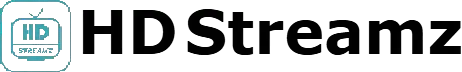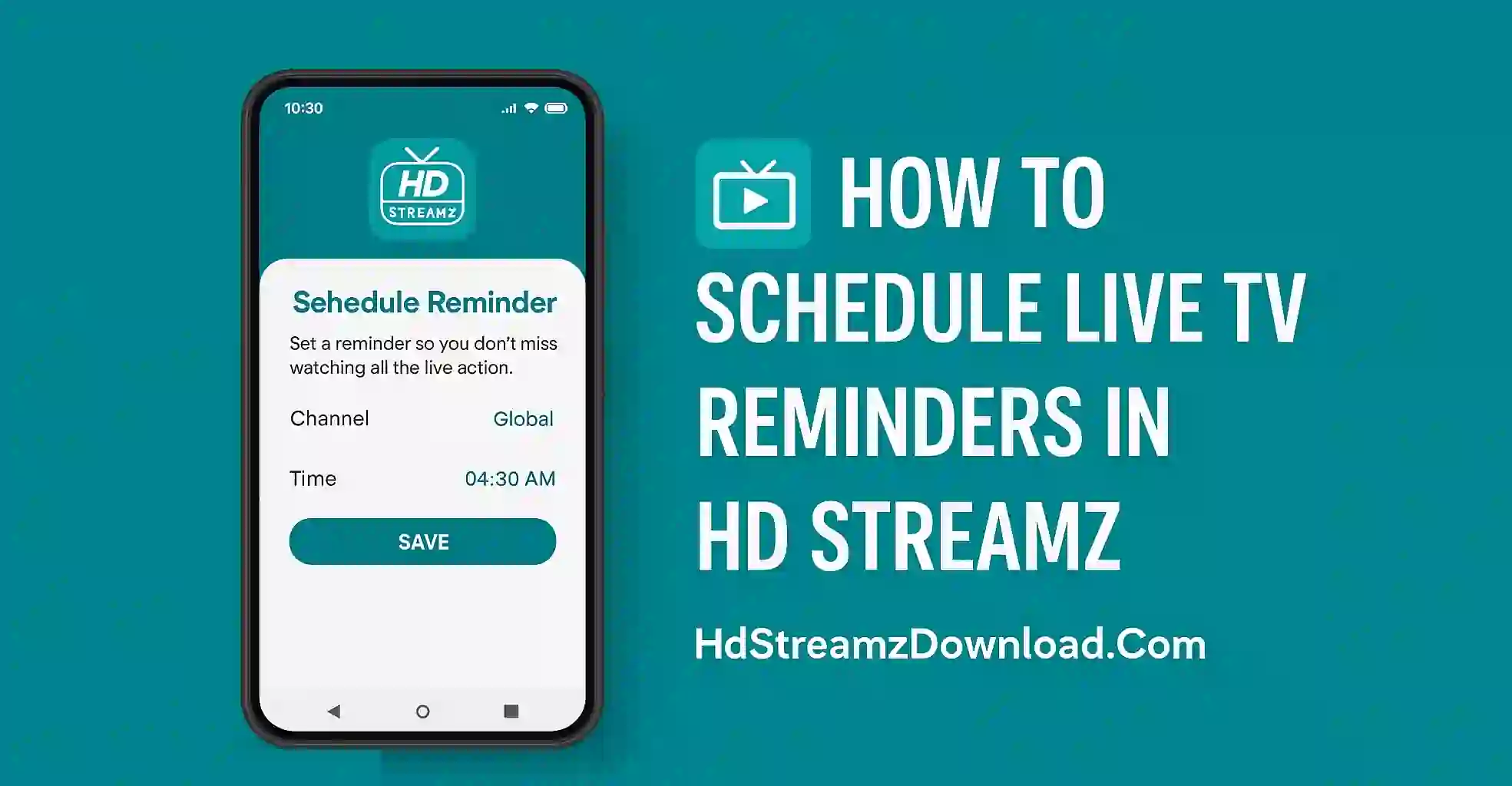Use Firestick to Watch HD Streamz
HD Streamz is a great app to watch live tv and movies and the good news is you can also use it on Firestick. It takes just few easy steps to download and install it.
Enable Apps from Unknown Sources
First go to your Firestick settings then select My Fire TV and then Developer Options. Turn on Apps from Unknown Sources so you can install apps outside the Amazon store.
Install Downloader App
Now search for the Downloader app on your Firestick and install it. This tool will help you to download HD Streamz APK directly on your device.
Get the APK File
Open Downloader and enter the download link of HD Streamz APK. Once the page loads click on the download button and wait for the file to finish downloading.
Install and Enjoy
After download is complete click Install. When done open the app and start watching your favrit tv channels movies and sports live on your Firestick.