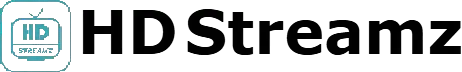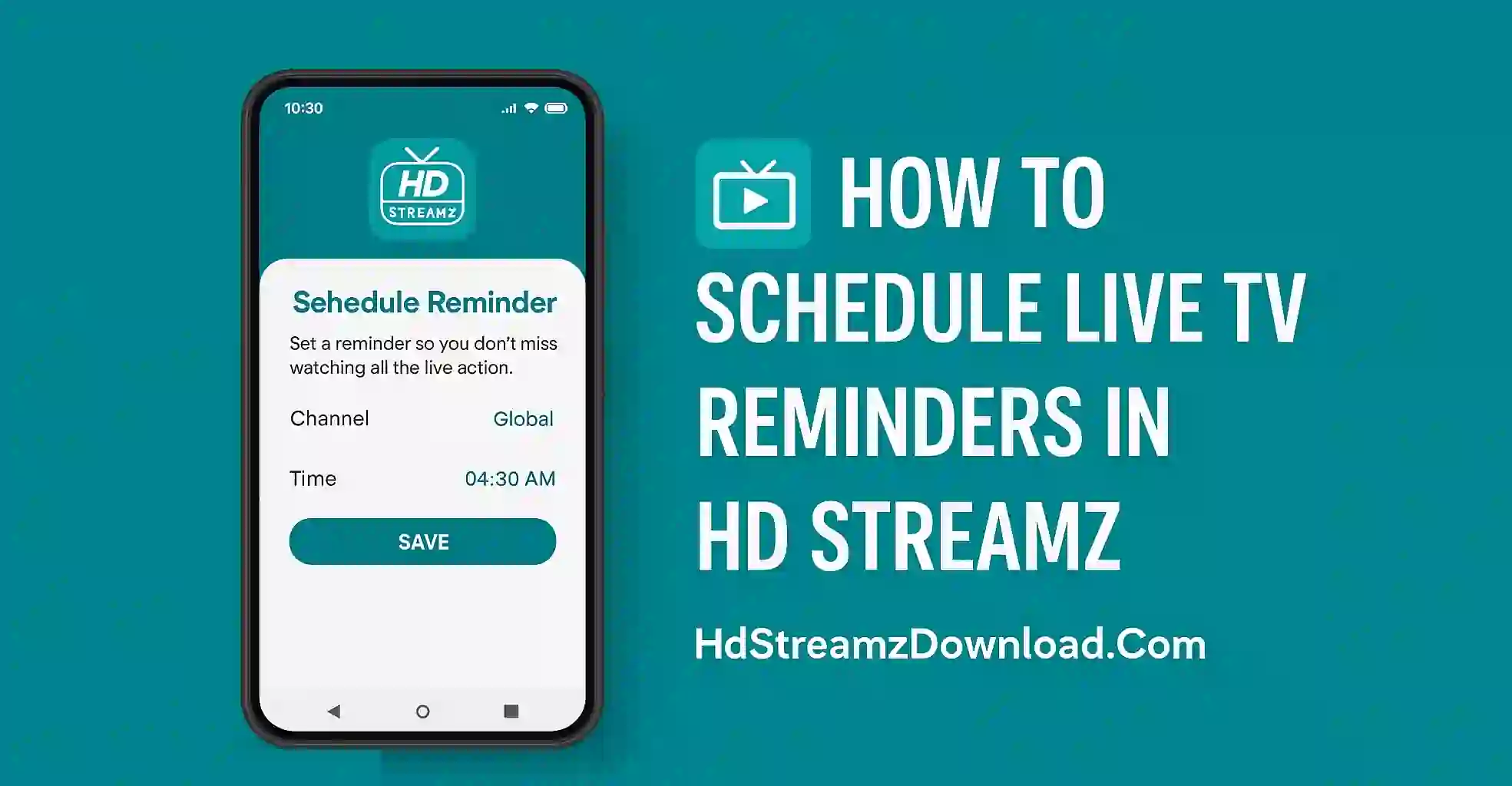Want Better Video Playing Experience
Sometimes the default video player in HD Streamz may not work good. It can lag or not play some channals properly. Thats why many users want to change the video player for smoother experiance
HD Streamz Support External Players
HD Streamz allow you to use other video players like MX Player VLC and more. This option help to fix many playback issues and give more control on video setting
Steps To Change Video Player in HD Streamz
- Open the HD Streamz app on your device
- Play any live channal
- When the channal starts tap the 3 dot menu or player options
- Select ‘Change Player’ or ‘Open With’
- Choose your desired player like MX Player or VLC
- Set it as default if you want to use it every time
Best Video Players for HD Streamz
- MX Player – Fast and smooth
- VLC Media Player – Support for almost all format
- XPlayer – Easy to use with good features
Why You Should Change Player
- To fix buffering or lagging
- Better sound and video control
- Support for subtitles and screen gestures
Conclusion
Changing video player in HD Streamz is very easy and can improve your watching experiance. Just pick the player that works best for you and enjoy live TV with no problem